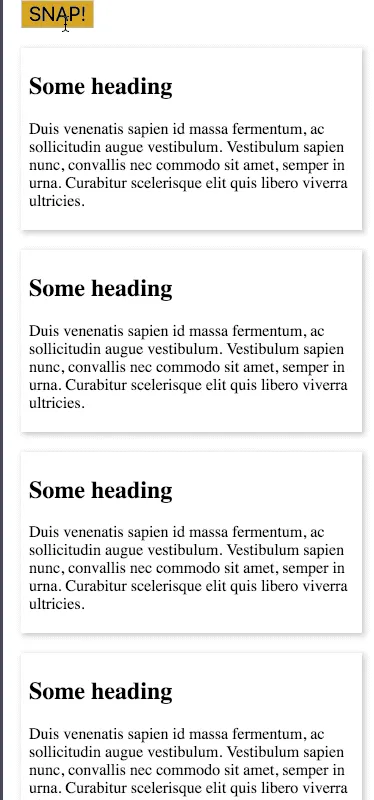Re-creating Google Thanos snap animation
If you haven't seen this animation it's probably better to check it out first.
Search "Thanos" on Google, and you'll see a golden hand, tap/click on it to see the magic.
step - 1: create a basic DOM structure #
- create some basic mark-up to show some items which we'll later make it disappear
<div class="container">
<div class="result">
<div class="content">
<h2>Some heading</h2>
<p>
Duis venenatis sapien id massa fermentum, ac sollicitudin augue
vestibulum. Vestibulum sapien nunc, convallis nec commodo sit amet,
semper in urna. Curabitur scelerisque elit quis libero viverra
ultricies.
</p>
</div>
</div>
</div>- add some CSS to pretty things a bit
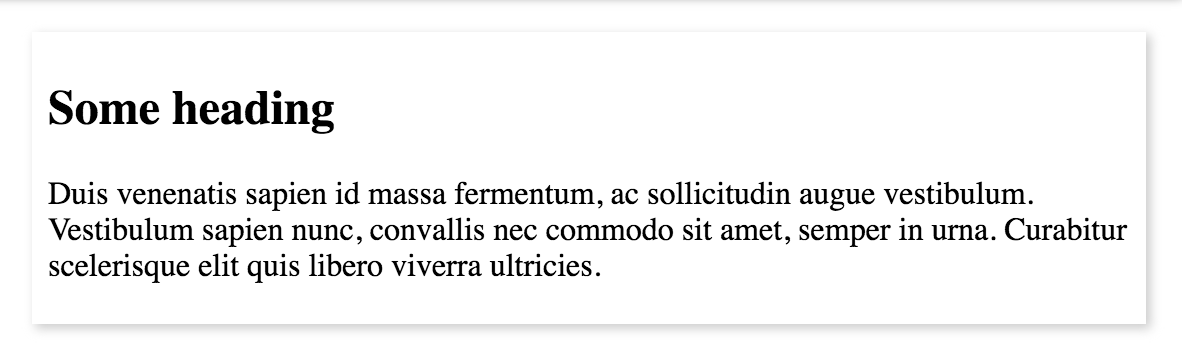
- copy/paste the
divwithclass=resulta number of times (later)
step - 2: nail the disappearing act #
- if you notice closely the google animation on phone (desktop animation is different) looks of this nature
- the search result appears to be sliding left and right at the same time for some distance and then booom! it disappears
- we'll achieve this in these steps
- getting hold of the actual DOM element
- cloning it twice and sliding first clone left and the other to right and destroying them after the animation
- making the main element hidden
const searchElement = document.querySelector(".content");
const parent = searchElement.parentNode;
const clone1 = searchElement.cloneNode(true);
const clone2 = searchElement.cloneNode(true);- make the parent relative and attach the clones to the same parent
- also make the clones absolutely positioned with a negative z-index so that they stick under the original node perfectly
- to make the parent relative and above cloned elements absolute I've created some simple CSS classes which I'll add via JavaScript
.relative {
position: relative;
}
.absolute {
position: absolute;
top: 0;
bottom: 0;
left: 0;
right: 0;
opacity: 0.7;
z-index: -1;
will-change: transform;
transition: transform 2s ease-out 0s, opacity 1.2s ease-out 0s;
}I've also added a
transitionproperty to classabsoluteso as to animate them usingtransforms
parent.classList.add("relative");
clone1.classList.add("absolute");
clone2.classList.add("absolute");
// finally append to parent
parent.append(clone1, clone2);- now that we're all set, let's set the animation rolling
- simple CSS classes for animation
.fade {
opacity: 0;
}
.slide-left {
transform: translateX(-100px);
}
.slide-right {
transform: translateX(100px);
}- first, make the original element's opacity 0 - to get it out of the way
- then slide the clones
searchElement.classList.add("fade");
// slide the clones in the next frame
setTimeout(() => {
clone1.classList.add("slide-left", "fade");
clone2.classList.add("slide-right", "fade");
}, 0);- it looks great! but we have two useless cloned nodes lying around.
- what if they both get destroyed after they've served their purpose?
- Enter
transitionendevent! - below is a small function that adds an event listener and removes the node
const removeNode = (node) => {
node.addEventListener("transitionend", () => {
node.remove();
});
};- attaching this before adding the classes to animate them!
removeNode(clone1);
removeNode(clone2);we're almost there!
step - 3: doing this randomly for half the search result, because you know Thanos! #
- let's create a button with text "SNAP" which should start rolling things
- we'd then somehow select the nodes that we want to animate using the code we created in
step-2 - use HTML's
scrollIntoViewto smoothly get the element into view first - then animate and make the node vanish
const snapButton = document.querySelector(".big-button");
snapButton.addEventListener("click", () => {
const allSearchElements = [...document.querySelectorAll(".content")];
// randomize returns random results array with half the length of original one
const half = randomize(allSearchElements);
// start the chain reaction
half.reduce(async (promise, curr) => {
// waiting for one result to vanish!
await promise;
return scrollTo(curr).then(() => vanish(curr));
}, Promise.resolve());
});