Calling gRPC services from UI!
In my last post I went over how gRPC fares against the REST services.
Today I want to walk you through on what's it like to call them from frontend apps and show how to create a web gRPC JavaScript client!
philosophy #
- the whole point of gRPC services is that they conform to a schema/contract which is defined in a protobuf file (a new binary format)
- this makes it easier to consume those services from other services; as they can infer exactly not only the request/response payloads but what different services there are to call!
- this is amazing for
- discoverability: you don't have to refer a doc to find the api signatures, or talk to a person to confirm - the
.protofile is all you need - binding: you can be sure that the contract is super tight and not dependent on some verbal/mutual agreement (well almost)
- I don't think someone will hand you out old
.protofiles though :P
- I don't think someone will hand you out old
- discoverability: you don't have to refer a doc to find the api signatures, or talk to a person to confirm - the
so what's the catch? sounds too good to be true
browser #
The basic tenet of gRPC is that it works on http 2, and that's a problem for web.
Why?? #
There's no way a browser can mandate the transport protocol to the server whether it's HTTP 1 or HTTP 2.
ever seen a parameter in
fetchspecfying the transport protocol?
No. I know right!
This happens because:
- not all browser versions support HTTP 2.0
- and even if they did, this is too low level details from an app development wise; you shouldn't have to care about the protocol and automatically best decision should be taken for you
And SSL/TLS
Even though HTTP 2 can work without SSL but browsers have taken a call that they won't.
If you're hungry for more, read the actual spec differences here
solution #
A ready-made proxy available to seamlessly convert gRPC calls from http1 <-> http2 and taking care of all other differences.
There are two proxies you can use today:
I will use the second in this post without using envoy proxy.
consuming the gRPC service #
step 1: get hold of the .proto file #
Using this .proto file for the little demo!
syntax = 'proto3';
message SumRequest {
int32 num1 = 1;
int32 num2 = 2;
}
message SumResponse {
int32 sum = 1;
}
service DemoService {
rpc Sum(SumRequest) returns (SumResponse);
}This tells that there's a DemoService which has an API called Sum which take SumRequest and returns SumResponse.
step 2: generate client stubs #
The single most high point of consuming gRPC service to me is to not integrate the API by hand like creating payloads, calling each API with correct URL, query params etc.
Here, you just generate the code at build time, and you're done!
Install protoc, the official protobuf compiler which reads the .proto file and spits out js code. More info on installing it locally here
no one:
literally no one:
me: I eat, drink and sleep `Typescript`.If you're like me, then no need to worry as there's an amazing plugin that creates the types automatically for the generated code.
One-liner command to generate the code from .proto file.
protoc \
--js_out=import_style=commonjs,binary:./src/generated \
--grpc-web_out=import_style=typescript,mode=grpcwebtext:./src/generated \
-I=../service/src/main/proto \
../service/src/main/proto/*.protoThe protoc command takes some options which are self-explanatory
- js_out: to specify the style of generated code, commonjs and the location folder
- -I: takes in the directory where the .proto file resides
- and lastly the proto file pattern or a single file if you wish!
On running this, the generated folder is populated with these files
step 3: make the API request! #
At this point of time you've everything you need to make the API call.
- import the request/response and Service class
- create the channel with the endpoint of the server (just once)
- get the response
import { DemoServiceClient } from "./generated/ServiceServiceClientPb";
import { SumRequest } from "./generated/service_pb";
// request creation - all typescript!
const request = new SumRequest();
request.setNum1(a).setNum2(b);
// client creation
const client = new DemoServiceClient("http://localhost:3000/api");
// call methods instead of firing api
const response = await client.sum(request, { "some-header": "probably" });
const result = response.getSum();If you're to hover on the client.sum method, you can see its signature.
(method) DemoServiceClient.sum(request: SumRequest, metadata: any): Promise<SumResponse> (+1 overload)It returns a Promise, wow with strongly typed response.
NO TYPE-CASTING!
I wrote a small webpage to view this on a browser. Dockerized it, so that you can clone and run one command to get everything up!
git clone git@github.com:ankeetmaini/grpc-java-service.git
docker-compose up --buildThe app would be accessible on localhost:3000.
It uses the go web proxy to smoothen over the gaps of grpc-web and grpc protocol. (covered in detail later)
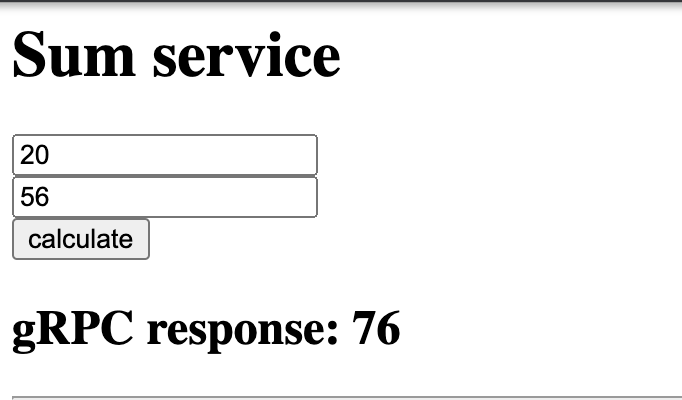
If you look at the network call you won't find your friendly old json, but some binary gibberish!
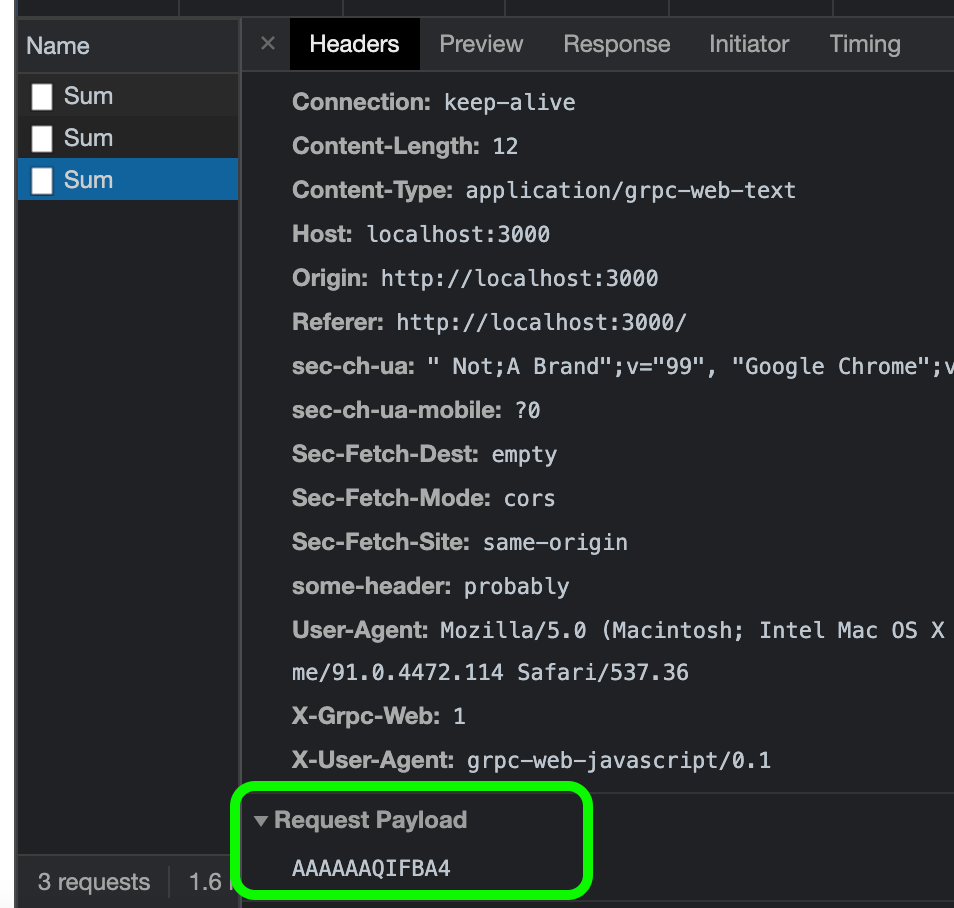
And same on the response too.
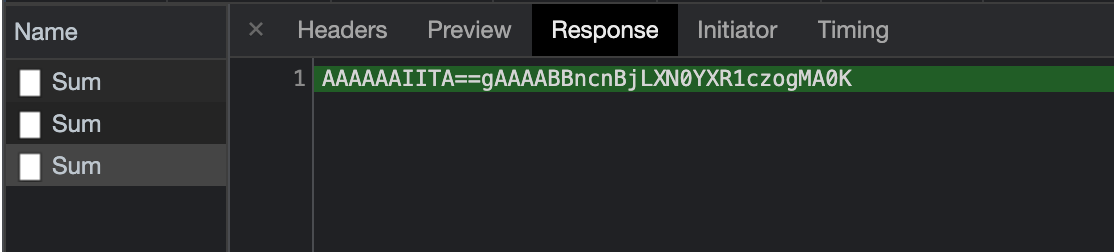
deployment pattern #
Out of all the possible ways of deployment, I've gone ahead and taken a progressive approach. I've assumed
- you already have a frontend app
- it's talking to rest services
- you want to try out the grpc support for one api before re-writing everything
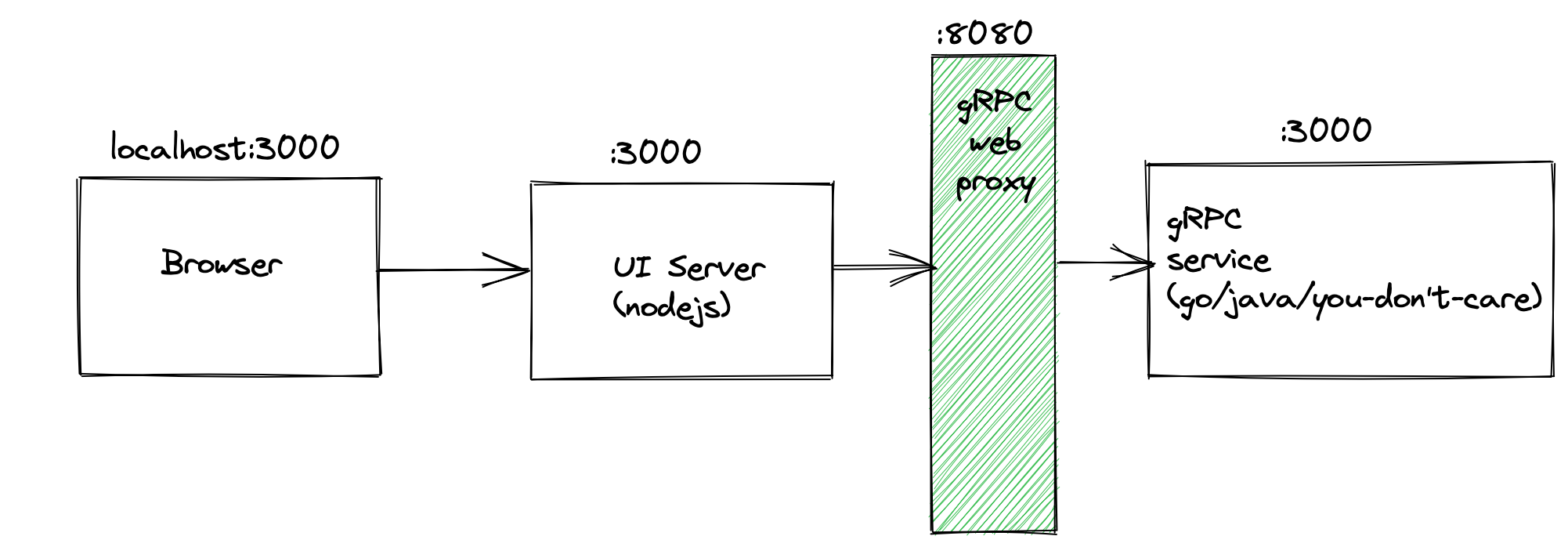
In the above architecture diagram, all the calls from client are landing at UI server which is an express server running at port=3000.
Instead of routing the calls directly to the backend service I'm sending them to an intermediary layer - grpc web proxy which transforms the web request to proper grpc http/2 request which the backend service understands!
request path #
browser -> ui server #
- this was done when you specified the url in the client
const client = new DemoServiceClient("http://localhost:3000/api");- I've configured that all grpc requests from the frontend would land at
:3000/apiroute
ui server -> grpc proxy #
- used the plain node-http-proxy
const httpProxy = require("http-proxy");
const proxy = httpProxy.createProxyServer({
target: "http://proxy:8080",
});
// catching the gRPC requests here
// and removing the made-up /api
// before sending it to proxy
app.all("/api/*", (req, res) => {
req.url = req.url.replace("/api", "");
proxy.web(req, res, (e) => console.error(e));
});proxy -> grpc backend #
I'm using here the grpcWebProxy as a binary which takes in a command line parameter --backend_addr=some.ip.addr:port the address of the backend service.
I dockerised this too and this is the tiny Dockerfile which does the entire configuration
FROM debian:stretch-slim
WORKDIR /proxy
COPY grpcwebproxy-v0.14.0-linux-x86_64 ./proxy-binary
CMD ["./proxy-binary", "--backend_addr=grpc-java-service:3000", "--run_tls_server=false", "--allow_all_origins"]proxy considerations #
Which one to choose? envoy or grpcWebProxy?
- if there's just one single backend service that you'd want to talk to then using the binary makes sense; less code, easier maintenance
- but if you've a lot of services which you want to proxy from a single frontend then envoy would make more sense - as it can give granular control
closing #
- integrating gRPC apis feels like a big win from the erstwhile REST ones with both payload as well as client stubs
- it helps in discovering all the apis which a service is exposing from the comfort of your IDE
Frontend code style is more prototypal in nature, which means that you don't explicitly add setters/getters in the classes, and just directly use the attribute.
But just while using this, one needs to take care of using them in a manner where you set or get the data only using setter/getter methods.
If you're to look at the JS object (say SumResponse)
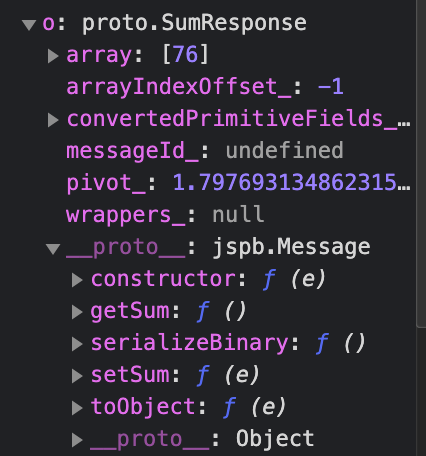
You can see the prototype has all the required methods to access the data, and if you don't try to access the attribute directly - you'll do just fine :)
code #
All the code for this is located here
- previous: Longest absolute file path
- next: All permutations of an array